in this blog we will learn about what is ftp and ftp advantages and disadvantages As you know internet is a platform which contains billions of data You see Facebook posts, Instagram Reels, your email and more but do you know how this data is stored in server and how it comes to server and how we download and see it, So the answer is File Transfer Protocol which manages the transmission of data from one host to another.

WHAT IS FTP
FTP : FTP stands for File Transfer Protocol and is a network protocol used to transfer files from one host to another. The two hosts can be connected via a direct connection or through the Internet. In layman’s terms, FTP (File Transfer Protocol) is an essential tool for anyone who works with digital files. It’s a simple way to move files from one computer to another, and it’s been around since the early days of the Internet. Here’s a quick guide to what FTP is and how it works.
FTP is a network protocol that allows for the transferring of files between computers on a network. It is most commonly used to transfer files from a server to a client, or from a client to a server. FTP uses a client-server architecture, with a server hosting the files and a client connecting to the server to download or upload files.
What is FTP Client
FTP is commonly used to transfer website files from a local computer to a web server. This is done by using an FTP client, which is a software program that allows you to connect to an FTP server and transfer files back and forth.
- FTP client is a software program that allows you to connect to a server and transfer files.(Example Filezila, Serv-U Managed File Transfer Server, CuteFTP and etc..
- Once you’ve connected to the server, you can browse the files and download or upload them as needed.
- Most of the Web Browsers Supports FTP file Downloads, Uploads,delete, Move or Copy
- Most FTP clients will allow you to connect to multiple servers, so you can easily transfer files between them. Many also include other features such as site management, file editing, and more.
How to Use FTP
Now that we know what FTP is, let’s go over how to use it. The first thing you need to do is connect to an FTP server using an FTP client. You will need the hostname or IP address of the server, as well as your username and password. Once you are logged in, you will see a list of files and directories on the server.
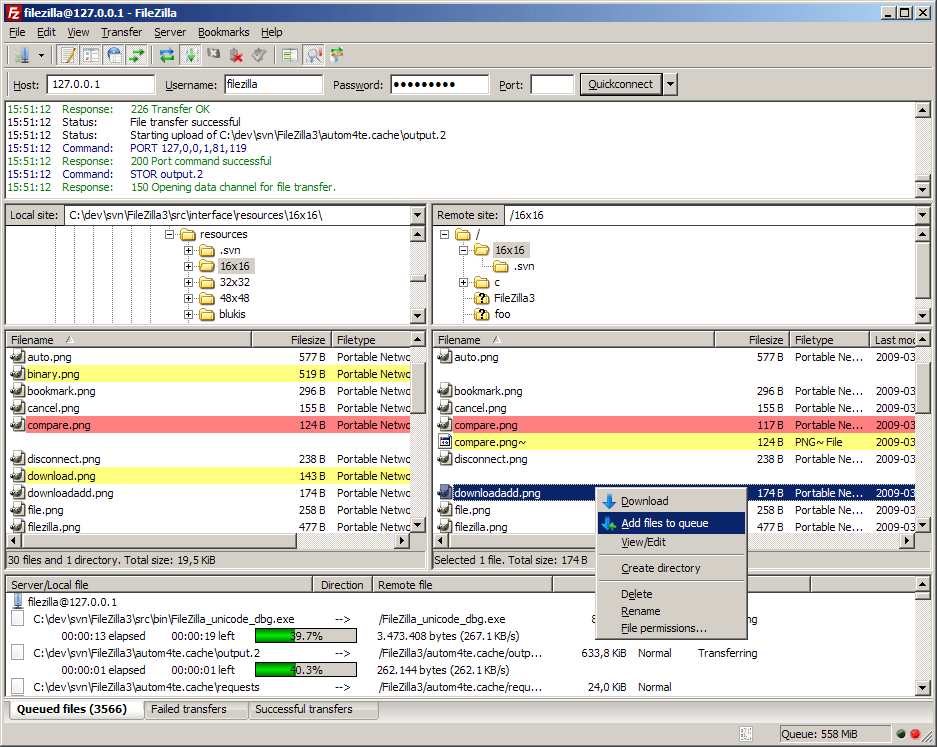
To download a file from the server, simply right-click on the file and select “Download” or “Save As…” To upload a file, click on the “Upload” button in the FTP client and select the file you wish to upload. That’s all there is to it!
Advantages of FTP
- There are many advantages of using FTP over other methods of transferring files, such as HTTP.
- Speed : FTP is much faster than HTTP and can transfer large files much more quickly.
- Security :FTP is also more secure than HTTP, as it uses a separate connection for each file being transferred. This means that your login details and file data are not sent over the same connection, making it harder for hackers to intercept.
- Reliability : FTP is also more reliable than HTTP, as it uses error correction to ensure that files are transferred correctly.
- Finally, FTP is more flexible than HTTP, as it supports a range of features such as resume interrupted transfers, which is not possible with HTTP.
Disadvantages of FTP
There are several disadvantages of using FTP which include:
1. Security – FTP is not a secure protocol and transfers are not encrypted. This means that anyone who is able to intercept the data being transmitted can easily read it. Additionally, passwords are often sent in plain text, making them vulnerable to theft.
2. Reliability – FTP is a less reliable protocol than some others, such as HTTP. This can lead to data being lost or corrupted during transfer.
3. Speed – FTP can be slower than other protocols, especially when transferring large files.
4. Compatibility – Some devices and software do not support FTP, which can limit its usefulness.

2 thoughts on “What is FTP – File Transfer Protocol”